Home : Workshop : CNC : Estlcam :
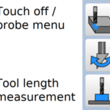 As with any Estlcam probe function, the probe plate can be a simple piece of aluminum (tape) wired to a "probe" input. Using the one click automatic tool length measurement function speeds up and simplifies tool changes, no probe menu navigation or manual touch off required. While a 3-axis probe plate makes a handy sensor, a spoilboard mounted sensor is needed if the surface of the material will be machined away.
As with any Estlcam probe function, the probe plate can be a simple piece of aluminum (tape) wired to a "probe" input. Using the one click automatic tool length measurement function speeds up and simplifies tool changes, no probe menu navigation or manual touch off required. While a 3-axis probe plate makes a handy sensor, a spoilboard mounted sensor is needed if the surface of the material will be machined away.
To setup the sensor go to Setup : CNC controller : Length sensor. I use a speed of 60mm/min for all automatic probing functions. The settings fixed location option requires homing be enabled, but a fixed location at (what I use), or relative to, the project origin/0,0 point is also possible (Texts : Tool change).
Warning: Unlike other probe options, the Z-axis will start moving when you click the icon. When you move the tool over the sensor and click the icon, the tool will automatically travel down, touch and retract. After the first touching off of the tool length sensor, the material top also needs to be touched off/zeroed. After that the sensor will automatically adjust the Z-axis zero point after tool change sensor probes. Note: 1) After a sensor touch off, Esc does nothing and the message will only go away when you do something else. 2) The default 6mm/min speed is typo - super slow, pretty much undetectable (v11.244)... 3) The offset is not stored, restarting Estlcam requires a material touch off to recreate it.
A 3-axis probe plate works great for one-off projects where the corner won't get machined away. With the tool a bit in from the corner (wherever you normally start a 3-point probe) start by clicking the length sensor icon. Do the 3-point auto probe after and you're good to go. After tool changes go to that 'in from the corner' position, slide the probe plate in position and click the length sensor icon. To have the machine automatically go to that 'in from the corner' position for tool changes, add G00 coordinates (e.g. G00 X15.0000 Y15.0000) to Setup: CNC program : Texts : Tool change.
Tool Length Sensor
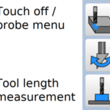 As with any Estlcam probe function, the probe plate can be a simple piece of aluminum (tape) wired to a "probe" input. Using the one click automatic tool length measurement function speeds up and simplifies tool changes, no probe menu navigation or manual touch off required. While a 3-axis probe plate makes a handy sensor, a spoilboard mounted sensor is needed if the surface of the material will be machined away.
As with any Estlcam probe function, the probe plate can be a simple piece of aluminum (tape) wired to a "probe" input. Using the one click automatic tool length measurement function speeds up and simplifies tool changes, no probe menu navigation or manual touch off required. While a 3-axis probe plate makes a handy sensor, a spoilboard mounted sensor is needed if the surface of the material will be machined away.To setup the sensor go to Setup : CNC controller : Length sensor. I use a speed of 60mm/min for all automatic probing functions. The settings fixed location option requires homing be enabled, but a fixed location at (what I use), or relative to, the project origin/0,0 point is also possible (Texts : Tool change).
Warning: Unlike other probe options, the Z-axis will start moving when you click the icon. When you move the tool over the sensor and click the icon, the tool will automatically travel down, touch and retract. After the first touching off of the tool length sensor, the material top also needs to be touched off/zeroed. After that the sensor will automatically adjust the Z-axis zero point after tool change sensor probes. Note: 1) After a sensor touch off, Esc does nothing and the message will only go away when you do something else. 2) The default 6mm/min speed is typo - super slow, pretty much undetectable (v11.244)... 3) The offset is not stored, restarting Estlcam requires a material touch off to recreate it.
A 3-axis probe plate works great for one-off projects where the corner won't get machined away. With the tool a bit in from the corner (wherever you normally start a 3-point probe) start by clicking the length sensor icon. Do the 3-point auto probe after and you're good to go. After tool changes go to that 'in from the corner' position, slide the probe plate in position and click the length sensor icon. To have the machine automatically go to that 'in from the corner' position for tool changes, add G00 coordinates (e.g. G00 X15.0000 Y15.0000) to Setup: CNC program : Texts : Tool change.
